Fixing 'incompatible device' error in xcode when creating a new simulator
xcodereact-nativeiosBackground #
I was trying to test an app on small screens. My plan was to use iPhone SE (1st generation) as one of the test devices.
When I tried to add it to xcode, I did the usual steps:
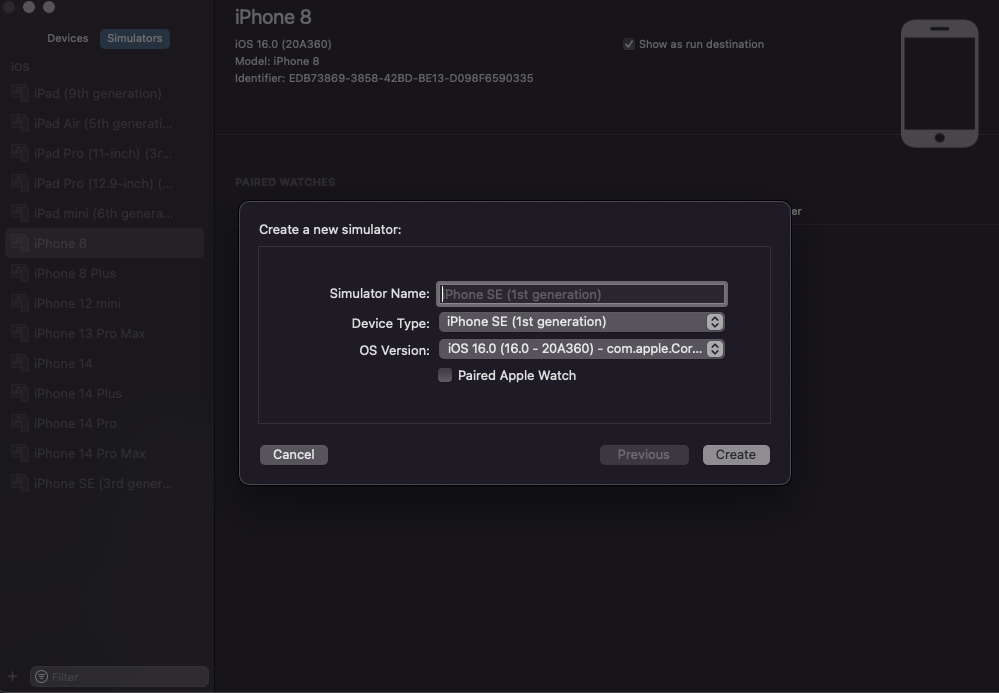
When I clicked "create" I got the vague "incompatible device" error.
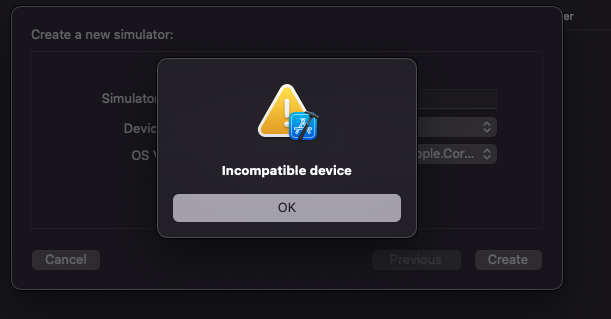
The problem #
This is because the the only iOS simulator platform verison I had installed was iOS 16. This is not compatible with iPhone SE 1st Generation.
Fixing it #
First, I had to figure out which version of iOS is compatible with the the device I wanted to use (iPhone SE 1st Generation).
I did some searching and found these sources:
- the official apple list has the information, but not in the most useful format - the problem with this is that it lists devices by iOS version, and we want it the other way around (we want to pick a device and see the latest iOS version we can use)
- this list from iosref is more useful for this case - from this we can see the latest supported iOS version for the iPhone SE 1st generation is iOS 15
Installing the necessary version of iOS #
- open settings in xcode (
CMD + ,) - choose the "Platforms" tab
- click the plus icon at the bottom left of the window
- choose "iOS" from the menu
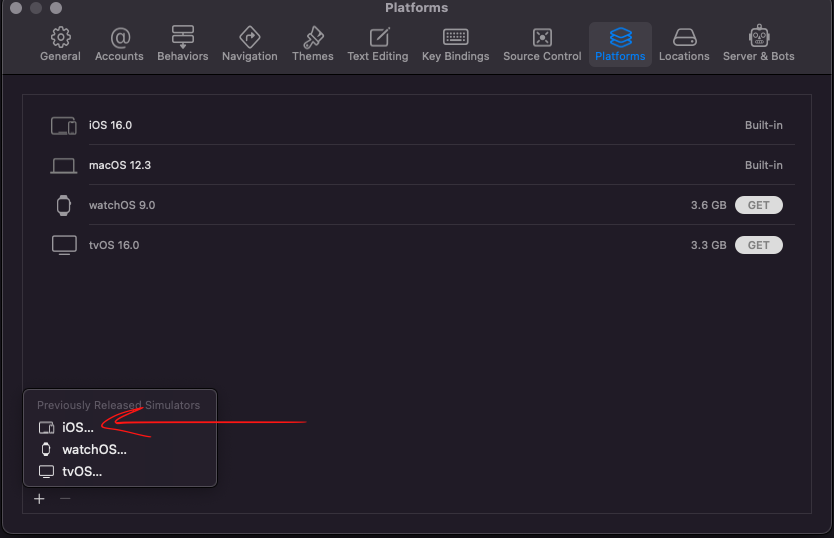
- choose the simulator version you need (in this case I picked the latest iOS 15, which was "iOS 15.5 Simulator")
- click "Download & Install"
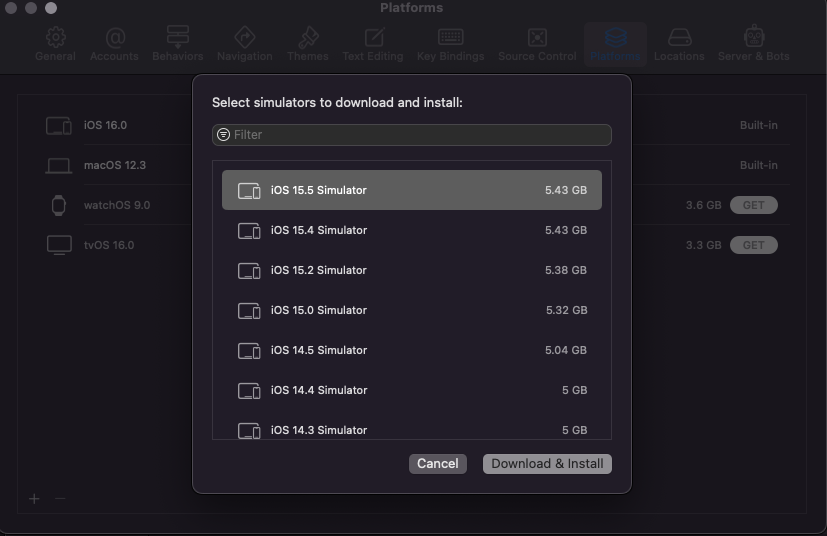
Wait for the download to complete. It might take a while, since it is fairly large. Once the download completes, you can go create the simulator device as you normally would. Just be sure to select the appropriate option for the "OS Version" dropdown before pressing "Create".
This should resolve the issue of this vague "incompatible device" error and put you back on your way to testing your app.